The internet is filled with a lot of junk.
If you haven’t been presented with some shady online media player demanding that you download some Xvid codec to watch a water-skiing squirrel video, chances are you’re a n00b. And if that’s the case, there’s an even better chance that you’ll actually download the shady Xvid codec only to realize that it’s some crappy virus or spyware designed to steal all your passwords while a bouncing Charlie Sheen head laughs hysterically and verbally mocks you.
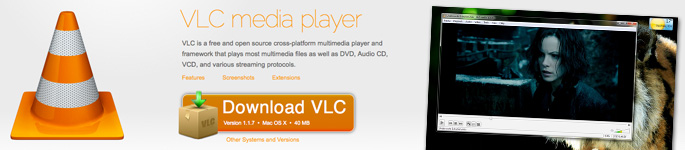
VLC player to the rescue! If you’ve already downloaded and installed the VLC player feel free to pat yourself on the back and grab an ice cream. Those of you who have yet to experience the empowering glory of the VLC player, brace yourselves.
Multi-platform (Mac OSX, Windows, GNU/Linux and many more), open-source sweetness engineered to eliminate the need to download countless codecs and juggle multiple media players (sorry, Divx, Quicktime and Windows Media Player). Since downloading VLC player in 2007, I’ve played every video format that I’ve come across: .mpg, .avi, .mkv, .flv, .f4v, .mov, .ogg, .3gg, and a few others that escape me at the moment. If VLC doesn’t play it, you probably shouldn’t be trying to watch it in the first place (“why isn’t TRON_LEGACY.docx playing?!”).
Developed by our friends at the non-profit Video LAN Organization, VLC player has brought about a new standard for watching videos on your computer.
Go ahead, check it out and download the free program that will only make your life easier.*
*Your life may actually get harder depending on the amount of time spent watching videos on your computer instead of focusing on work and responsibilities.