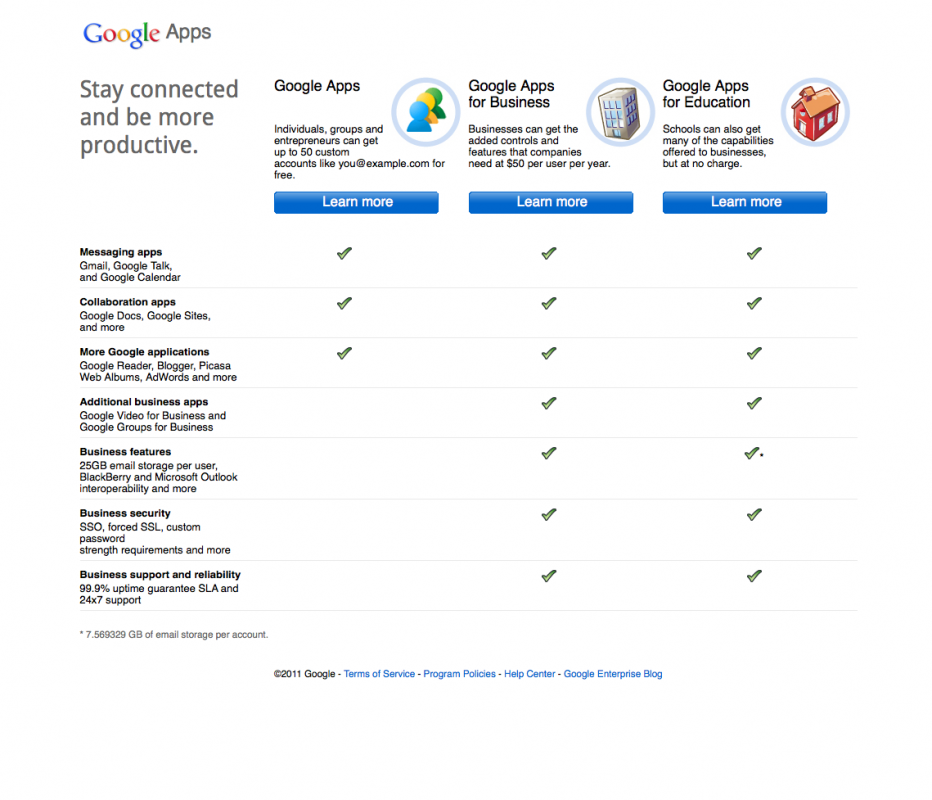So you’re a small business owner, and you’re looking to take advantage of the internet marketplace. Well hopefully you’ve already considered getting a website, and you’re at least familiar with the social networks like Facebook and Twitter. You’re also familiar with Google, and if you’re not I suggest you check out Wikipedia, it’s like an encyclopedia but made out of electricity instead of paper.
All joking aside, Google is an amazing resource and you won’t get a better service at their pricing. Google offers their Apps for free (up to 50 users) and they offer extended services for businesses at a rate of $50 per user per year (not even $0.14 a day). “But what if I don’t want to sign up for a bunch of services?” If that’s the case, then you probably shouldn’t be starting a website in the first place, and you really shouldn’t start a sentence with ‘But.’ Who are you? Robert W. Burchfield?
Here’s the beauty of Google, it’s pretty much all a one-stop-shop. Create your business Gmail account, mybusinessname@gmail.com, and you’ll be able use your Gmail account to gain access to a wide variety of Google’s products and functionality. Learn more about Gmail. Here are a few of the the biggies:
- Google Analytics
Track your website traffic and visitors in a plethora of dimensions. - Google AdSense/AdWords
If you’re interested in search-engine marketing, whether you plan to advertise your business or offer space on your website to advertisers, you’ll need a Gmail account. - Recaptcha
Great service to link up to your website’s contact forms, to prevent unwanted spam feedback. Ever seen the crazy text blocks you have to re-enter at the bottom of a form? Chances are that’s Recaptcha. - Goo.gl
If you’re looking to post links on Twitter, you’ll need to shorten some URLs. Goo.gl will let you enter an impossibly long URL and it’ll spit out a cute short URL to post on Twitter without losing all your characters.
These are just a few of the services that Google offers free-of-charge. So back to Google Apps, you’ve just created your website and now you need to set up your email. Hold it! Before you go spending an unnecessary amount of money on an email account with your hosting provider, set up Google Apps for your site, Google Apps Free. You’ll need FTP access to your website, and/or access to your DNS (domain name servers) panel, and/or access to your web developer (just tell him/her you want Google Apps).
Better yet, Google offers their entire Docs system absolutely free (with Google Apps Free). You’re able to create, edit and print .doc, .xls, .ppt and .pdf files online from anywhere when logged into your Google Apps account. Look out Microsoft Office, Google’s gunning for you! So what’s the advantage if you’ve already purchased Microsoft Office for your computer (don’t curse the gods just yet)? All the files you create/upload in Google Docs are backed up and available online, and administrators (you’ll be one if you set up the apps account) are able to edit the permissions to decide which users are able to access which files. Learn more about Google Docs.
If you knew what DNS stood for before I parenthetically spelled it out, feel free to check out this great link walking you through setting up your email accounts through Google Apps. Just click on “Creating MX Records,” select your domain host from the list below and follow the steps to completion.
Here’s a quick breakdown of the Google Apps edition comparisons:
I hope I’ve helped sway your opinion, or at least provided you with a couple links to do some research of your own. There’s a reason why Google is the vanguard of the internet… they’re awesome.